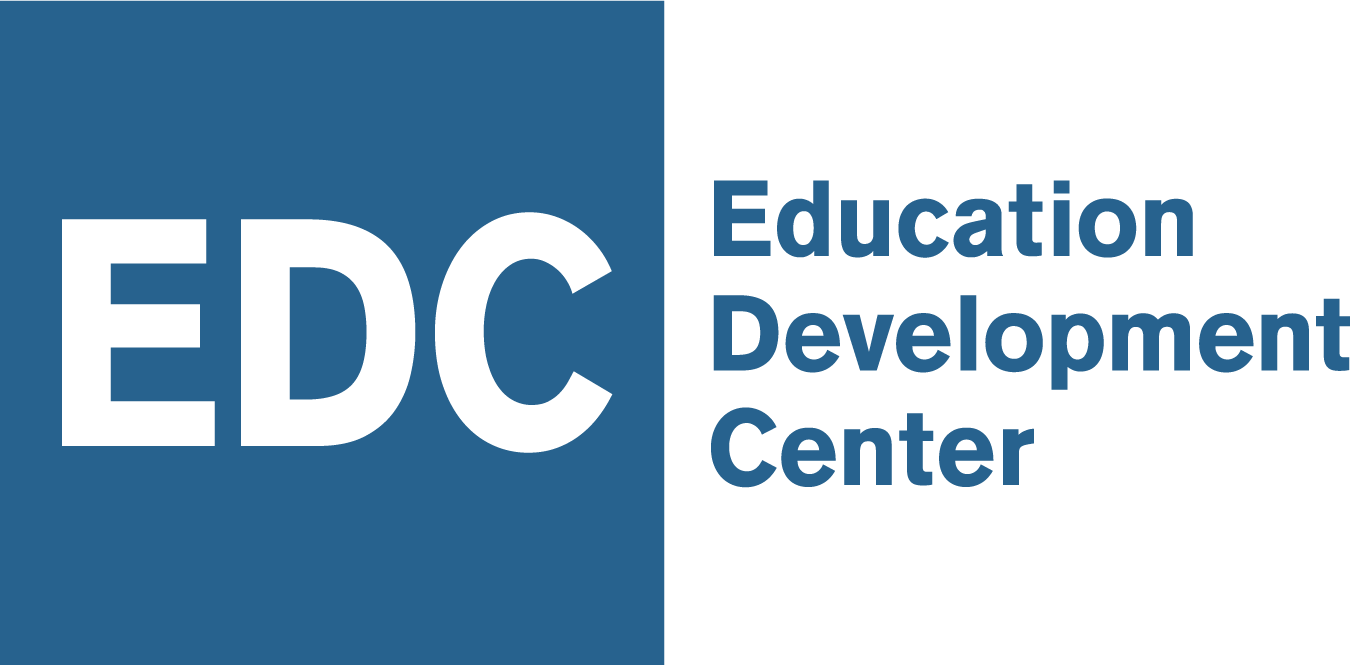The list of resources below was created for educator professional learning focused on the effective integration of technology in learning enduring mathematical practices and numeracy in elementary grades.
More background
Before using an app or other technology product in your classroom, make sure the app or technology product and your intended use meets the requirements and parameters of your school and district, including guidelines for student privacy. This page may be updated without notification. Some information may be based on older versions of applications.
Reports & Research
- The Interactive STEM Briefs list has multiple evidence-based Research + Practice Briefs related to early math learning, including Supporting Mathematical Discourse in the Early Grades, Mathematics in the Early Grades: Counting & Cardinality, and Productive Struggle in Mathematics
IES Practice Guides
Mathematics Learning Trajectories
- NCTM's Position Statement on the Strategic Use of Technology in Teaching and Learning Mathematics
- NCSM and COSN Joint Position Paper on Mathematics Education in the Digital Age
Communication & Critique
- The Interactive STEM Communication & Critique in Early Mathematics Classrooms collection has a set of related resources (some are listed here also)
- Supporting Mathematical Discourse in the Early Grades Research + Practice Brief
- Supporting Mathematics Discourse with Sentence Starters & Sentence Frames
- Supporting Number Talks blog post
- Teacher Moves that Foster Classroom Discourse blog post
Student & Classroom Videos
Creating and Managing Digital Artifacts
- Documenting and Sharing Student Work blog post
- Interactive Technology Screen Recording Checklists for Students
Seesaw
create and manage screen recordings, images & more (Web and mobile devices)Showbie
create and manage recordings (Web and iPad devices)Explain EverythingTM
screen recording and collaboration app (mobile devices, Chromebooks, Windows 8.1 & 10 computers)
Open Tasks
- The Interactive STEM Open Tasks collection has a set of related resources (some are listed here)
related
- Choosing and Creating Rich Open Tasks blog post
- What is an empty number line? (K-5 Math Teaching Resources; this site also has example activities if you click on the topics near the top)
Selected tasks for Grades PreK to 2
Selected tasks for Grades 3 to 6
Web sites with tasks for multiple grades
(some are not open tasks)
Math Apps
- The PreK-6 Math Apps list was developed for previous professional development; it has descriptive information for many of the apps linked below. See also a related notes sheet (.docx).
- Early Math with Gracie and Friends (grades preK-2, iPad only; scroll down the page to "Early Math";
 related research brief; note also early science apps)
related research brief; note also early science apps) - The Math Learning Center - Free Math Apps (open apps for problem solving; Web, Chromebook, & mobile versions)
related
- Classroom Focused Software - All Apps (do not work with iOS 11+ as of 10/2/18; grades K-6; includes apps for individual practice; some are paid apps; iPad only)
- EDC in Maine GeoGebra Apps (grades K-12; use in a browser on all devices)
related sets of apps
- NCTM Interactives (grades preK-5 shown; some will not work on mobile devices or load in some browsers without a security override [require Java])
Math Playground Thinking Blocks Interactive Tutorials
- Splat Square (a 100 chart app that can be used for many activities; will not work on mobile devices [requires Flash Player])
- Sieve of Eratosthenes
Lesson Planning
- Activity Planning Form (.docx, .pages) is a general template for planning activities that may include digital tools
- Strategy Planning Form (.docx, .pages) can be used for lessons that include student recordings & digital tools
- Purposeful Integration of Technology in Mathematics Strategic Planning Form (.docx, .pages) is a template for multi-year school or district initiatives focused on high quality mathematics instruction that includes the purposeful integration of technology
- Developing Efficient Computation with Mini Lessons: Addition & Subtraction
related
- Developing Efficient Computation with Mini Lessons: Multiplication
related
- 3 Reads Strategy Organizer (.docx) outlines a structured process that students can use to help them understand and start work on a math word problem
related
Curriculum Mapping
includes templates with example lesson connections from teachers for 5 curriculums
Additional Resources
- The Video/Artifact Reflection template (.docx) can structure analysis of student work
- The Reading Reflection template (.docx) can organize your thinking while reading an article or report
- The Supporting Equity Through Co-Investigation article described the rationale, process, and tips for using student videos during educator meetings
- The Sharing Protocol with Notes Template (.docx) can help formalize the process of sharing and discussing student artifacts
- Standards for Mathematical Practice: Commentary and Elaborations for K–5 (Illustrative Mathematics)
Young Mathematicians at Work books
by Fosnot and Dolk have information related to the strategies and tasks included on this page; they were read by teachers as part of professional development that included many of these resources.- Presentation slides from workshops in September, 2017 (also used in the overview videos on this page)
- Presentation slides from PreK-2 workshops in October, 2018
- Presentation slides from 3-5 workshops in October, 2018